Amy uses google forms to gather leads from customers. Every time a customer submits a form, it updates Amy's google sheet. The submitted data has the customer's name, email and phone number among other things. When there's a new row in this sheet, Amy wants to create a new Google Drive folder named with the customer's name. Then, using the customer name, she wants to create a new Google doc and save it in the folder just created.
This is how we create a Zap for this purpose:
Step1> Set up the "New Row" Trigger for Google Sheets
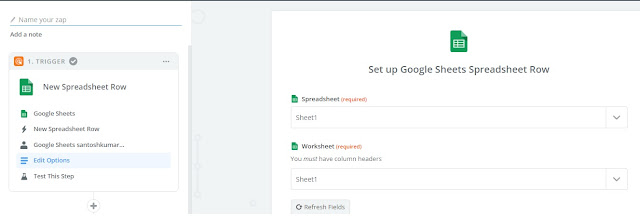
Step2> Set up the "Create Folder" action for Google Drive
For the name of this folder, please select "Name" field from Step1:
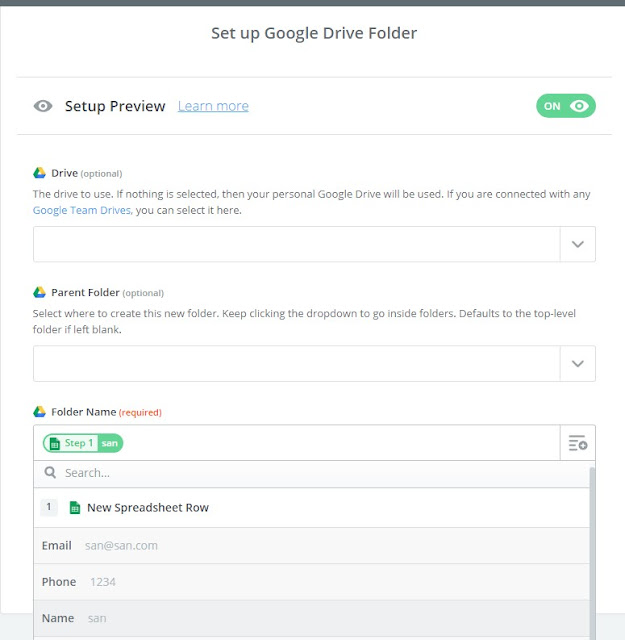
Step3> Set up the "Create Document from Template" action
Under "Folder For New Document" field, you will find the folder you just created.
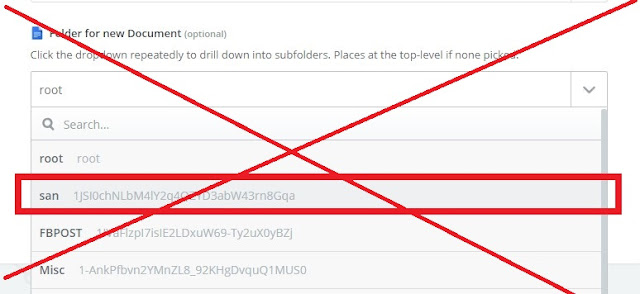
But, PLEASE!! DO NOT SELECT THIS!! If you select this value, any new file created will always be uploaded to this folder.
Instead, Select "Use a Custom Value" option:
Step4> Specify the Custom value to select the destination folder
For Custom Value, select "Title" from the "Create Folder" step :
Click Continue and Test this step.
That's it! name your Zap and turn it on!
Now every time there's a new row, a new folder will be created with the customer name and a new Google Doc will be created and saved in this folder.
Hope this is helpful
Have a specific query? shoot a mail to contact.zapfans@gmail.com, and I’ll get back :)











0 comments:
Post a Comment